- Telegram:@moyidata
- Email:support@paymentcloak.com
Sub-users can be created for your team and there is no limit to the number of sub-users that can be created.
Use Case: 1 : If you have a large team and everyone in the team manages a high risk website, you can create a separate account for each member of your team by creating sub-users, where each sub-account is connected to a high risk website, and all the sales data is independent and not related to each other.
Use Case: 2: If you want to be a provider of aggregated payments, and you have a large number of payment gateway accounts, you can create merchant accounts for users who use your gateway by creating sub-users with independent data.
Hide sub-user orders
Use case: When you set up a vendor role for aggregated payments, you can use this feature to hide the merchant’s orders. By hiding these orders, you can withhold the money from settlements to the merchant.
Bulk add payment accounts: You can use this feature to bulk add over 1000 payment accounts and use them for rotating payments.
If you use PayPal as your payment gateway, you can use this feature to bulk upload tracking information for each order.
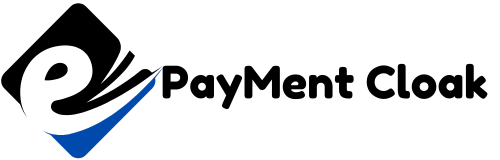
With our Payment Cloak system, we can promise that 100% of the time, paypal or stripe will not find out that you are selling High-risk products
Site Links
Quick Links
©2022 Payment Cloak & Stripe Cloak PayPal Cloak